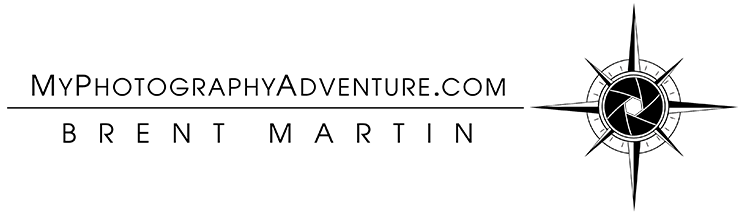Image of the Week

Image of the Week
One of my favorite views is watching pelicans fly, especially as they are skimming just over the water. This one was skimming the water over Elkhorn Slough in Moss Landing, CA. If you are lucky, you will spot their wingtips break the surface of the water.
Elkhorn Slough Moss Landing, CA
Image Considerations
I captured this image while on a sea otter tour in Elkhorn Slough. I went out with Elkhorn Slough Safari. This area in Moss Landing is a truly amazing place to view wildlife. The initial draw may be to photograph sea otters, but I will keep going back for the variety of wildlife in the area. This is especially true for me because of the huge number of brown pelicans.
area is a truly amazing place to view wildlife. The initial draw may be to photograph sea otters, but I will keep going back for the variety of wildlife in the area. This is especially true because of the huge number of brown pelicans.
When I photograph wildlife in this type of area, I have to keep several things in mind. When there is such an abundance of wildlife in one area, it is easy to get distracted. There can be movement in several directions at once, so staying focused can be an issue. I find that when I see something of interest, I stay focused on that subject until a shot develops, or not. I may miss a shot opportunity elsewhere, but I have a higher chance for a great shot by staying focused on my one subject.
That was the case with this brown pelican image. I saw it coming into view low on the water with enough time to get my camera focused on it. Staying focused on it allowed me the opportunity to wait for the background of the image be not compete with the pelican. I was also able to wait for the pelican to get close enough so I could minimize any crop during post processing.
Image Lighting
One of the constant challenges with wildlife photography is simply keeping track of where the sun is, and what direction I am pointing my camera. I took this image mid morning, so the light was still fairly good in almost all directions. Although I had good light, there was still a large difference between the light in the east versus the west.
This pelican approached from the east area of Elkhorn Slough, so there was very good light. As it passed to the boat heading off to the west, the light changed enough to possibly create exposure problems. I compensate for this by keeping my ISO high enough that my shutter speed is not likely to drop below the minimum I have in mind. For this type of image, I wanted the entire pelican as crisp and sharp as possible.
Camera and Settings
I shot this with my Canon 5D Mark IV and Canon 100-400 lens. Although I had my Canon 1.4x extender attached, the pelican was so close the added range was not needed.
- 295mm focal length
- f/8 aperture
- 1/1250 second exposure
- +0.7 exposure bias
- 800 ISO
I tend to keep my ISO high for two reasons when shooting wildlife. First, I want to be sure my shutter speed will be high enough to freeze motion when needed. Being able to freeze motion depends on the speed of the subject. With the light conditions and typical speed of the birds in this area, ISO 800 allowed me to usually keep my shutter speed above 1/800th. Even when the light faded to the west or with shadows from trees on the banks of the slough, I was able to keep my shutter speed above a minimum of 1/600th for the length of lens I was using.
I was also paying attention to the color tones of my subjects. Brown pelicans and sea otters are dark enough that it is easy to under expose them and lose details. Because of this, I have a tendency of overexposing a little to not lose details. I find it easier to control this by shooting in aperture mode and using my thumb wheel to control my exposure bias.
Another consideration I have for this type of image is being able to make quick adjustments to my focus point. I want to give a bird lots of space to fly into, so I will adjust my focus point and quickly compose in camera. This allows me to more easily process the image later with little to no crop.
Editing Inspiration
This image seemed to be a fairly easy edit in concept. I wanted to bring out the details in the brown pelican and make it stand out from the background. I find this to be an easy process using the Color Efex in Nik Collection.
Using control points, I was able to easily select only the pelican to work with to emphasize the details and adjust the contrasts. By inverting the selections, I softened the background to help the pelican stand out. Once I took the image back into Lightroom, I worked to balance the colors in the background so they did not seem to compete and draw the eye away from the pelican.
Overall, I really like how this image turned out. Although I was there initially for the sea otters, I think this is my favorite image from the day.